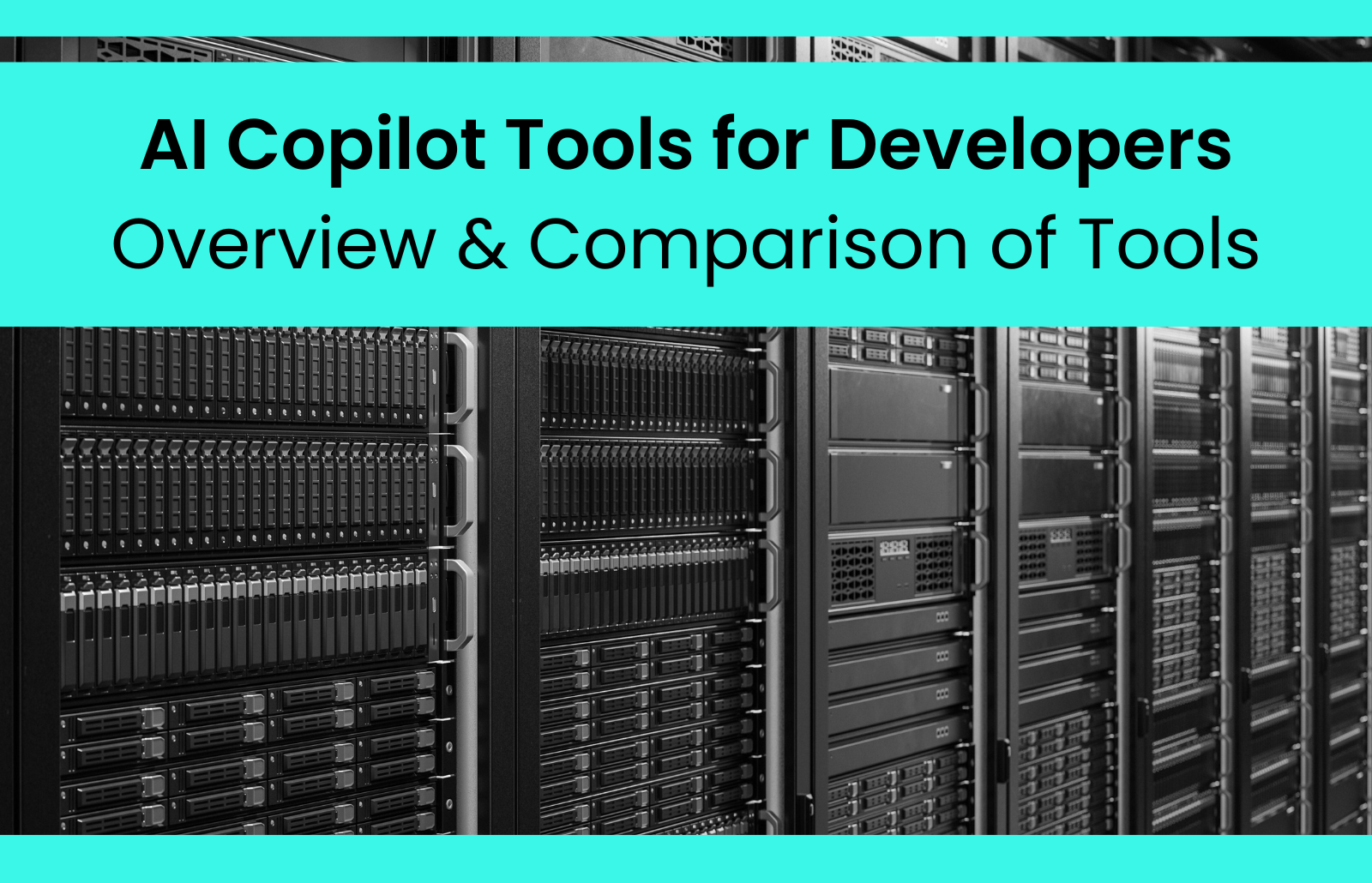AI Copilot tools are software assistants designed to help developers write code more efficiently. They analyze your current code and provide real-time suggestions, auto-completion, and even entire code snippets. These tools rely on machine learning models trained on vast amounts of source code to predict what code a developer might need next. Let’s explore the three major AI Copilot tools: GitHub Copilot, Tabnine, and Amazon Q!
What are AI Copilot Tools?
Imagine you’re building something with LEGO blocks, but instead of figuring out where each piece goes, you have a friend who knows exactly what you want to build. They hand you the right pieces and even suggest cool additions. AI Copilot tools are like that friend, but for writing code. These tools help developers by suggesting pieces of code, completing sentences, and even writing entire functions. They save time and help avoid mistakes.
Significance Of AI Copilot Tools
The history of AI Copilot tools is closely tied to the broader development of AI technologies, particularly in natural language processing (NLP) and machine learning. Here’s a brief overview:
Early Developments
- Pre-2010s: Early AI tools focused on rule-based systems and simple automation tasks. These systems need to be improved in their ability to understand and generate human language.
The Rise of NLP and Machine Learning
- 2010s: Significant advancements in machine learning, particularly deep learning, led to the developing of more sophisticated NLP models. Tools like chatbots and virtual assistants (e.g., Siri, Alexa) began to emerge, leveraging these technologies to understand and respond to user queries.
The Advent of Large Language Models
- 2018: OpenAI introduced GPT (Generative Pre-trained Transformer), a large language model that significantly advanced the field of NLP. GPT-2 and GPT-3 followed, each with increasing capabilities in understanding and generating human-like text.
- 2020s: The development of even more advanced models, such as GPT-4, has enabled the creation of AI Copilot tools. These tools can assist with various tasks, from writing and coding to providing customer support and generating creative content.
Integration and Expansion
- Present: AI Copilot tools are now integrated into various platforms and applications, helping users with productivity, creativity, and problem-solving. These tools continue to evolve, becoming more intuitive and capable of handling complex tasks.
Why are AI Copilot Tools Important?
Think of coding like writing a story. If you have a helper who can finish your sentences or suggest better words, you can write faster and focus on the creative part of storytelling. In coding, AI Copilot tools allow developers to focus on solving problems rather than getting stuck on writing the code. They are especially helpful for beginners learning to code and for experienced developers working on complex projects.
1. GitHub Copilot
History and Development
- Origins: GitHub Copilot was developed by GitHub in collaboration with OpenAI. The tool is powered by OpenAI’s Codex, a language model trained on billions of lines of code from public repositories on GitHub. The initial idea was to create an AI assistant that seamlessly integrates with developers’ workflows.
- Launch: GitHub Copilot was first announced on June 29, 2021. The launch was met with significant interest, especially due to GitHub’s prominent role in the developer community. Copilot was released in technical preview in Visual Studio Code, and after gathering feedback, it became generally available in June 2022.
The tool assists developers by autocompleting code and providing contextually relevant code snippets using OpenAI’s Codex model, a derivative of the GPT-3 language model.
Here are some significant milestones in the development of GitHub Copilot:
- June 29, 2021: GitHub Copilot was announced and made available for technical preview in Visual Studio Code.
- October 2021: The tool was released as a plugin for JetBrains IDEs and Neovim.
- March 29, 2022: GitHub Copilot became available for the Visual Studio 2022 IDE.
- June 21, 2022: GitHub Copilot was officially launched as a subscription-based service for individual developers.
- March 2023: GitHub announced “Copilot X,” which includes a chatbot powered by GPT-4 and support for voice commands.
GitHub Copilot has evolved from earlier projects like the ‘Bing Code Search’ plugin for Visual Studio 2013, a Microsoft Research project aimed at providing high-quality code snippets in response to natural language queries.
Features
GitHub Copilot offers a comprehensive suite of features aimed at enhancing the coding experience for developers. Here are some of the key features in more detail:
- Code Completion: GitHub Copilot provides real-time code suggestions as you type within your Integrated Development Environment (IDE). These suggestions can range from individual lines of code to complete functions and even whole classes, streamlining the coding process and reducing the need to manually write repetitive code.
- Copilot Chat: This interactive feature lets you communicate with Copilot through a chat interface. You can ask coding-related questions or seek guidance on specific issues in natural language, making obtaining precise information and advice directly within your development environment easier.
- Command Line Interface (CLI) Support: GitHub Copilot extends its capabilities to the command line, offering command suggestions and explanations to facilitate smoother interaction with the terminal. This feature helps developers navigate and execute commands more efficiently, reducing the learning curve associated with command-line tools.
- Pull Request Summaries: This feature is available to Copilot Enterprise users and uses AI to generate concise summaries of pull requests. It highlights the changes introduced and emphasizes the areas reviewers should focus on, aiding in quicker and more informed code reviews.
- Text Completion: In beta for Copilot Enterprise, this feature assists in drafting pull request descriptions and other textual content by providing contextually relevant text completions. This speeds up documentation processes and ensures clarity and accuracy in your project communications.
- Knowledge Bases: Copilot Enterprise users can create and manage custom knowledge bases, which serve as collections of documentation that Copilot can reference during interactions. This allows for more contextually accurate responses and personalized assistance based on the specific documentation relevant to your project.
- Multi-Language Support: GitHub Copilot is designed to work with a wide range of programming languages, including Python, JavaScript, TypeScript, Ruby, Go, C#, and C++. This broad language support ensures that developers working in various languages can benefit from Copilot’s advanced features.
- Integration with IDEs: GitHub Copilot integrates seamlessly with popular IDEs such as Visual Studio Code, Visual Studio, JetBrains IDEs, and Neovim. This integration allows developers to leverage Copilot’s capabilities directly within their preferred development environments, enhancing workflow efficiency.
These features collectively make GitHub Copilot a powerful tool for boosting productivity and simplifying the coding process, helping developers write code more efficiently and effectively.
Challenges
- Privacy Concerns: Since Copilot was trained on public repositories, there were concerns about whether the tool could suggest copyrighted or proprietary code.
- Bias and Errors: As with any AI model, Copilot might make biased suggestions or errors, especially in complex coding scenarios.
- Over-Reliance: Developers might become too reliant on Copilot, potentially reducing their understanding of the underlying code.
Solutions
- Ethical Guidelines: GitHub introduced guidelines for Copilot users to ensure that the tool is used responsibly, reminding developers to verify suggestions and avoid copying sensitive information.
- Customization: Copilot can be fine-tuned by the developer community through feedback mechanisms, helping it to improve over time.
2. Tabnine
History and Development
- Origins: Tabnine, originally known as Codota, was founded in 2013 by Dror Weiss and Professor Eran Yahav in Tel Aviv, Israel. Codota initially focused on enhancing Java code but quickly expanded to support other languages. The company’s early focus was on utilizing semantic AI to boost developer productivity by understanding the context and meaning of code.
- Evolution: In 2019, Tabnine was launched as a more advanced AI-based code completion tool. It gained popularity for its broad language support and ability to integrate with multiple IDEs (Integrated Development Environments).
- Merger: In 2020, Codota and Tabnine merged to combine their strengths. The unified tool retained the name Tabnine and grew its user base, becoming the comprehensive AI copilot solution it is today.
Here are some significant milestones in Tabnine’s journey:
- 2013: Codota was founded focusing on semantic AI for code completion.
- 2017: Codota secured $2 million in seed funding.
- 2018: The company launched the first AI-based code completion for Java IDEs.
- 2019: Codota acquired Tabnine, a product that utilized large-language model technology for generative AI in software development.
- 2020: Codota raised $12 million in a Series A funding round.
- May 2021: Codota rebranded to Tabnine.
- 2022: Tabnine surpassed one million users and introduced new models for predicting full lines and snippets of code.
- 2023: Tabnine launched an AI-powered chat agent designed for generating and explaining code, among other functions.
- 2024: Tabnine rolled out personalized recommendations for developers and introduced the option for users to select the underlying AI model for their development chat agent.
Tabnine remains at the forefront of AI-assisted software development, continuously innovating to streamline and expedite the coding process while upholding stringent privacy and security standards.
Features
Tabnine offers a comprehensive set of features designed to enhance the coding experience for developers significantly. Here’s a closer look at some of its key features:
- Code Completion: Tabnine provides real-time code completions by suggesting whole lines or even entire functions. It generates these suggestions based on the context and syntax of your code, aiming to speed up the development process and reduce manual coding efforts.
- Multi-Language Support: The tool boasts compatibility with over 30 programming languages, including popular ones like Python, JavaScript, Java, and C++. This broad support ensures that developers working in different languages can benefit from Tabnine’s capabilities.
- IDE Integration: Tabnine integrates seamlessly with more than 15 widely-used IDEs, including Visual Studio Code, IntelliJ IDEA, PyCharm, and Eclipse. This integration allows developers to incorporate Tabnine’s features into their preferred development environments without disrupting their workflow.
- Context Awareness: The tool employs advanced algorithms to analyze the surrounding code and comments, providing contextually relevant suggestions. This feature helps in maintaining code quality and relevance by tailoring suggestions to fit the specific coding context.
- Privacy and Security: Tabnine prioritizes the privacy and security of your code. It offers flexibility in deployment by allowing the tool to run on your local machine, a private server, or in the cloud, depending on your security needs and preferences.
- Customizable Models: Developers can customize Tabnine’s AI models to align with their coding style and project requirements. This customization helps in generating more relevant and personalized code completions and suggestions.
- Team Collaboration: Tabnine supports team environments by helping to maintain consistency and efficiency across projects. It identifies common patterns and best practices, aiding teams in adhering to coding standards and improving overall productivity.
- Learning and Improvement: The tool is designed to continuously learn and evolve. It leverages feedback from its usage to refine its suggestions and improve its accuracy over time, ensuring that the assistance it provides becomes increasingly effective.
- Local vs. Cloud Models: Developers can choose between running Tabnine locally (for privacy) or using a cloud-based model (for more powerful suggestions).
Challenges
- Performance in Large Projects: Some users have reported that Tabnine can slow down when used in large codebases or projects with extensive dependencies.
- Limited Context Understanding: While Tabnine is effective for syntax and small code completions, it might struggle with more complex or context-heavy code.
Solutions
- Optimization Updates: The Tabnine team continually releases updates to optimize performance, especially in large projects.
- Team Models: The introduction of team-based training allows Tabnine to understand better and adapt to specific coding environments, improving its context awareness.
3- AmazonQ: History, Development, and Role in AI Copilot Tools
Expansion into AI and Machine Learning
Amazon’s foray into AI began with its recommendation algorithms, which used machine learning to suggest products to customers. This technology was later applied across various Amazon services, including Alexa, the AI-powered voice assistant, and Amazon Go, a cashier-less store.
AWS further expanded its AI capabilities by offering services like Amazon Q (an AI-powered assistant designed to help businesses) and Amazon SageMaker, a platform for building and deploying machine learning models. Amazon’s AI initiatives have been geared towards making AI accessible and practical for developers and businesses of all sizes.
Significance of Amazon Q
Amazon Q is a generative AI-powered assistant developed by Amazon Web Services (AWS) to revolutionize business operations. Here’s an overview of its history and key features:
Launch and Availability:
- Announcement: AWS unveiled Amazon Q in November 2023.
- General Availability: By April 2024, Amazon Q will become widely accessible to developers and businesses of all sizes and industries.
Key Capabilities of Amazon Q
Generative AI for Developers
- Amazon Q generates highly accurate code and handles testing, debugging, and multi-step planning.
- It implements new code based on developer requests, allowing developers to focus more on coding and less on maintenance.
Business Insights and Assistance
- Amazon Q Business is an AI-powered assistant that answers questions, provides summaries, and generates content.
- It securely executes tasks using data from enterprise systems, helping employees work more efficiently and make data-driven decisions.
Unmatched Accuracy and Security
- Dr. Swami Sivasubramanian, VP of Artificial Intelligence and Data at AWS describes Amazon Q as the most advanced generative AI assistant available.
- Initial reports suggest that Amazon Q can boost employee productivity by over 80%.
- Security and privacy are top priorities, with Amazon Q offering industry-leading protection.
Future Enhancements
- AWS plans to introduce new features to Amazon Q, further enhancing its capabilities and productivity benefits.
Amazon Q is a cutting-edge AI assistant that accelerates software development, delivers valuable business insights, and empowers employees, significantly impacting productivity and decision-making.
Boost Workplace Productivity with Amazon Q Products
Amazon’s success can be attributed to several key products that define its operations and services:
1. Amazon Q Business
- Generative AI-Powered Assistance: Boost workplace productivity with intelligent features that answer questions, generate summaries, and create content. Amazon Q Business acts as a personal assistant, reducing the time spent on routine tasks and thereby allowing employees to focus on more critical activities.
- Secure Task Automation: Perform tasks securely using data from your enterprise systems, connecting to over 40 applications and document repositories. This ensures that sensitive information is handled with the highest level of security while streamlining operations across multiple platforms.
- Unified Search Experience: Access and retrieve information effortlessly across various platforms with a unified search feature. The ability to search across numerous enterprise systems saves time and improves accuracy in locating necessary data.
- Empowering Employee Innovation: Create and share generative AI-powered applications to streamline repetitive tasks and automate workflows. This empowers employees to customize tools to their specific needs, fostering innovation and improving job satisfaction.
- Enhancing Collaboration and Efficiency: Draft reports, generate presentations, and automate processes to enhance workplace collaboration and efficiency. By reducing manual effort, teams can work more cohesively, ensuring that projects are completed more quickly and with higher quality.
2. Amazon Q Developer
- Streamlined Coding and Application Building: Tailored for developers, integrating with popular IDEs like Visual Studio Code and JetBrains. This seamless integration allows developers to maintain their workflow within familiar environments while accessing advanced AI tools.
- Advanced Coding Features: Utilize code completion, inline code suggestions, debugging, and security vulnerability scanning to code faster and more accurately. These features not only speed up development but also reduce errors, resulting in more reliable and secure applications.
- AWS-Focused Assistance: Get answers to questions related to AWS architecture, best practices, and specific AWS resources. This makes Amazon Q Developer an invaluable resource for developers working within the AWS ecosystem, providing instant access to critical information.
- Productivity and Code Quality Enhancement: Enhance development productivity and code quality, whether building new applications or optimizing existing ones. By automating routine tasks and providing real-time feedback, developers can focus on writing high-quality code that meets industry standards.
3. Amazon QuickSight
- Cloud-Scale Business Intelligence: Extract and deliver insights from various data sources, including AWS, third-party databases, and big data platforms. Leverage powerful analytics to uncover trends and make data-driven decisions across your organization.
- Interactive Dashboards and Visualizations: Analyze data and derive actionable insights through engaging dashboards and visual tools. Customize reports and visualizations to meet specific business needs, enhancing the clarity and impact of your data.
- Natural Language Interaction: Use Amazon Q integration to build, discover, and share insights using natural language prompts. This feature allows even non-technical users to query complex datasets effortlessly and receive instant, understandable results.
- Democratizing Data Access: Empower users at all levels to harness data power without requiring deep technical expertise. By simplifying data interaction, QuickSight enables a broader range of employees to participate in data-driven decision-making.
4. Amazon Connect
- AI-Powered Cloud Contact Center: Revolutionize customer service with real-time contextual information and suggested responses for agents. This leads to faster issue resolution and more personalized customer interactions, enhancing overall customer satisfaction.
- Multi-Channel Communication Support: Engage customers through voice, chat, SMS, and video, ensuring comprehensive service delivery. Seamlessly switch between channels to meet customer preferences without losing context or quality.
- Enhanced Agent Support: Amazon Q integration offers real-time insights and recommended actions to improve response effectiveness. This reduces the cognitive load on agents, allowing them to focus on delivering excellent customer service.
- Advanced Customer Service Tools: Features AI-powered chatbots, real-time analytics, and workforce management tools for modern customer service operations. These tools ensure that your contact centre operates efficiently, even under high demand.
5. AWS Supply Chain
- Unified Data and Machine Learning Insights: Unify data from various sources to improve demand forecasting, inventory visibility, and supply chain resilience. This integration enhances your ability to respond to market changes and customer demands in real-time.
- Seamless Integration with ERP Systems: Connect with existing ERP and supply chain management systems without needing re-platforming. Preserve your current infrastructure while gaining the benefits of advanced AI-driven insights.
- Comprehensive Supply Chain Optimization: Features demand planning, supply planning, and sustainability information management for optimized operations. These features help you minimize waste, reduce costs, and achieve sustainability goals.
- Generative AI-Powered Decision-Making: Use AI to answer complex supply chain questions and visualize potential outcomes for strategic planning. By simulating various scenarios, you can make more informed decisions that drive efficiency and profitability.
Key Advantages
- Comprehensive and Accurate Answers: Amazon Q excels at providing detailed and accurate responses to user queries by analyzing information from various enterprise content sources.
- Source Attribution: It offers citations to the sources used for generating responses, ensuring transparency and credibility.
- Easy Deployment and Management: The platform simplifies the complex process of developing and managing machine learning infrastructure and models, allowing businesses to focus on their core competencies.
- Broad Connectivity: Amazon Q integrates seamlessly with multiple data sources, offering flexibility and adaptability.
- Customization: Businesses can tailor the chat experience using metadata filtering and document attributes.
- Generative Capabilities: Beyond providing information, Amazon Q can generate summaries, reports, and other content based on the available data.
- Improved Efficiency: Amazon Q can significantly enhance employee productivity by automating tasks and providing quick access to information.
- Enhanced Decision Making: With access to a wealth of data and insights, Amazon Q can support better-informed decision-making processes.
- Scalability: It can handle increasing amounts of data and user queries without compromising performance.
Comparison Summary Table
| Feature | GitHub Copilot | Tabnine | Amazon Q Capabilities |
| Development Origin | Developed by GitHub in collaboration with OpenAI | Originally, Codota rebranded as Tabnine and merged with Codota | Developed by Amazon Web Services (AWS) |
| Launch Date | June 2021 | 2019 (Tabnine) | Announced in November 2023; General Availability by April 2024 |
| Core Technology | Powered by OpenAI’s Codex model | AI-based code completion, previously Codota | Generative AI-powered assistant focused on business and development tasks |
| Primary Use Case | Real-time code suggestions and completions in VS Code | Code completion across multiple IDEs and languages | Business insights, code generation, and task automation |
| Language Support | Extensive, including Python, JavaScript, TypeScript, Ruby | Supports over 20 languages, including Java, Python, C++ | Supports AWS and enterprise-level systems integration |
| IDE Integration | VS Code, GitHub | VS Code, JetBrains IDEs (IntelliJ, PyCharm), Sublime Text | Integrates with AWS services, Visual Studio Code, JetBrains IDEs |
| Code Suggestion Type | Context-aware, real-time suggestions and completions | Broad completions and suggestions based on language | Generates code, handles testing, debugging, and multi-step planning |
| Local vs. Cloud Model | Cloud-based | Offers both local and cloud models | Cloud-based, integrated with AWS infrastructure |
| Customization for Teams | Limited team features | Team-based model training and customization | Customizable for specific business needs and enterprise systems |
| Security Features | None specifically for security | Basic security checks | Industry-leading security and privacy features with advanced protection |
| Focus on Cloud Development | General purpose, not specific to cloud development | General purpose can be used for cloud development | Strongly focused on cloud-based business solutions and AI capabilities |
| Context Awareness | It’s high and provides suggestions based on the code context | Moderate, depending on the model used and training | High, includes real-time contextual information and suggested actions |
| Customization Options | Limited customization; feedback-based improvements | Customizable based on the team’s codebase | Highly customizable, including generative AI for specific tasks and workflows |
| Performance in Large Projects | Generally performs well but can be slower in complex scenarios | It can slow down with large codebases | Designed to handle complex, enterprise-level projects efficiently |
| Learning Curve | Low to moderate, depending on user familiarity with VS Code | Low to moderate, widely supported IDEs | Moderate to high, depending on the complexity of AWS services and enterprise integrations |
| Notable Milestones | Initial release, integration with GitHub | Rebranding, merger with Codota | Announcement in November 2023; expected impact on productivity by over 80% |
| Pricing | Subscription model with a free trial | Free and paid versions are available | Pricing based on AWS service usage and enterprise customization |
Final Verdict
- GitHub Copilot is a powerful tool for developers who use GitHub and VS Code. It excels in providing real-time, context-aware code suggestions across many languages. Ideal for those who work heavily with open-source code and GitHub repositories.
- Tabnine offers versatility with support for numerous languages and IDEs. Its team-based training feature makes it suitable for organizations needing customized code assistance. Despite some performance issues in large projects, it remains a strong choice for developers seeking broad language support.
- Amazon Q: A cutting-edge AI assistant developed by AWS that significantly enhances productivity and decision-making in business environments. It is particularly well-suited for enterprises seeking to automate tasks, gain business insights, and streamline software development within the AWS ecosystem.
Each of these tools offers unique benefits depending on the user’s specific needs, whether it’s general coding assistance, team collaboration, or advanced AI-driven business operations.
Revolutionize Your Development Workflow with Zartis’ AI Copilot Tools
At Zartis, our AI services are designed to assist your developers in various stages of development, from coding and testing to development and implementation. Moreover, we specialise in the integration of AI to boost productivity and efficiency in software development. Our engineers help clients in automating mundane tasks, allowing in-house developers to focus on more complex and creative aspects of their projects.
By leveraging AI, Zartis helps developers create high-quality applications faster and with fewer errors. If you want to enhance your development workflow and stay ahead in the competitive tech landscape, contact us today!