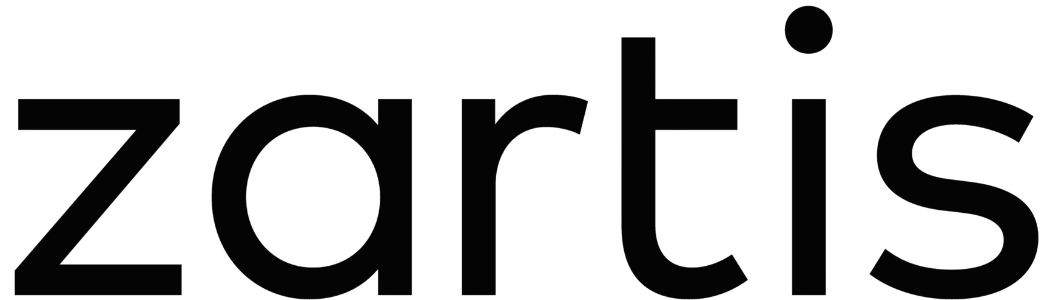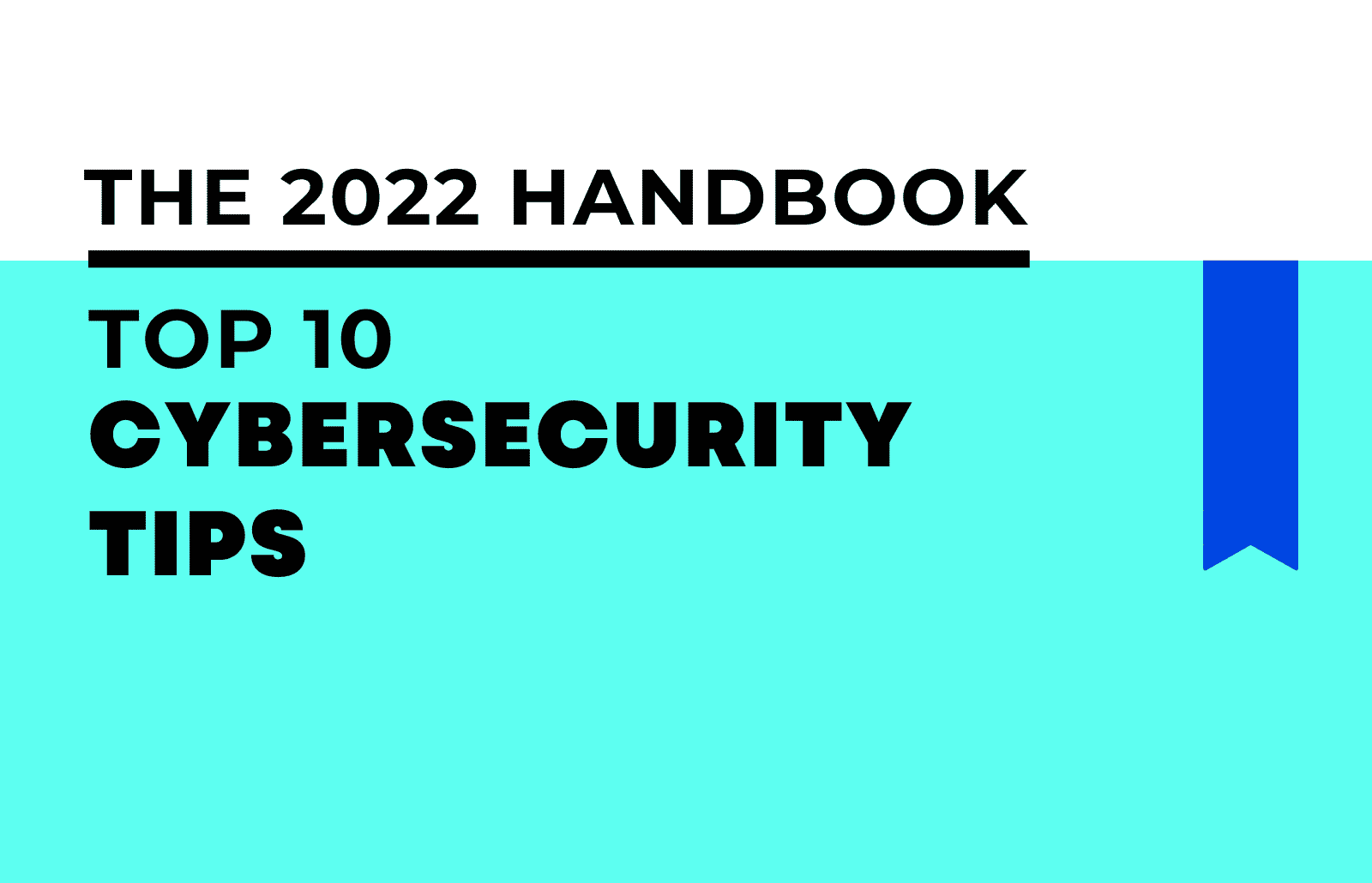With remote work on the rise, a growing number of people use personal devices and private networks to access work systems, creating new vulnerabilities. As a result, we’ve been seeing more frequent and increasingly sophisticated cyber attacks this year — all the more reason to learn some new cybersecurity tips.
Top 10 Cybersecurity Tips for Employees and Remote Workers
Here are 10 cybersecurity trends that stand out this year (and that you should seriously consider implementing in your organization):
- Look into Cybersecurity-as-a-Service
- Offer Regular Cybersecurity Training
- Educate Your Team on Phishing Scams
- Invest in Data Protection and Backup
- Use a Password Manager
- Implement Two-Factor Authentication
- Introduce a Corporate VPN
- Stay on Top of Changing Cybersecurity Regulations
- Automate Software Updates
- Use Hackers to Your Advantage
1. Look into Cybersecurity-as-a-Service
Cybersecurity is a complex and ever-changing field. Maintaining an optimal level of protection requires in-depth knowledge and familiarity with a wide range of tools, including:
- Antivirus software
- Malware protection
- Network security
- Firewalls
- Virtual Private Networks (VPNs)
Unless you’re an expert yourself, this likely isn’t something you can do on your own.
If your budget allows it, consider investing in an in-house or external cybersecurity specialist. They will ensure that your organization is protected with the best tools at all times. It’ll be money well spent. Additionally, incorporating Penetration Testing as a Service can provide regular and thorough assessments of your security defenses, identifying potential vulnerabilities before they can be exploited.
And if you have a big organization or large volumes of data to protect, not getting expert advice would likely cost you (a lot) more.
2. Offer Regular Cybersecurity Training
Every member of your team should complete regular training on good digital security practices, including:
- GDPR
- Data protection
- Work-from-home cybersecurity tips
- The importance of strong passwords
- Common security risks and how to avoid them
Regular security training and certification are the best way to ensure that everyone is up to speed with the latest news and advances in the field and consistently uses best practices. That’s also how you build and enforce a security-centered company culture.
3. Educate Your Team on Phishing Scams
You’ve probably gone over this with your employees in the past. However, phishing attacks are getting more sophisticated, so you should help your team stay vigilant by organizing phishing training and sending reminders regularly.
It’s also a good idea to send sporadic phishing emails to check who bites. This is a great way to keep your employees on their toes. If you don’t have the resources or expertise to do this yourself, look into partnering with external providers.
4. Invest in Data Protection and Backup
You must back up all important data. It’s very easy (and common) for data to get stolen or lost due to security breaches.
All mission-critical information — such as financial data, legal documents, customer and employee data, and more — must be backed up frequently. Ideally, you should back it up both in the cloud and on a local storage device.
In addition to regular data backups, it’s crucial to utilize the latest technologies for protecting data. This includes employing advanced encryption methods, using secure cloud services with robust security protocols, and implementing multi-factor authentication to access sensitive data. Regularly updating security software and conducting vulnerability assessments can also help in identifying and mitigating potential threats. Such proactive measures ensure that even if data is accessed, it remains unreadable and secure from unauthorized use.
5. Use a Password Manager
A company-wide password manager helps employees generate and securely store unique, complex passwords for all their accounts. Otherwise, people are tempted to either use too simple passwords or reuse the same “strong” password over and over.
Password managers also save time by entering credentials automatically and can send periodic reminders to update passwords.
6. Implement Two-Factor Authentication
Two-factor or multi-factor authentication brings an extra layer of protection to employee accounts and helps verify user identity. After typing in your username and password, you are asked to use one or more additional authentication methods, such as entering a code sent to your email or mobile phone.
7. Introduce a Corporate VPN
A Virtual Private Network or VPN is software that encrypts internet traffic before it leaves your device. This prevents your router and the internet service provider from seeing your browsing history.
Of course, the VPN has to decrypt the traffic before it reaches the destination website. But it first changes your IP address to make it look like the traffic originates from the VPN server rather than your device.
All of this creates a more secure, anonymous connection and makes it harder for malicious actors to access data on the device.
Having a VPN is especially important if you have remote team members who might use personal computers and/or public Wi-Fi networks to access work systems or files.
8. Stay on Top of Changing Cybersecurity Regulations
Policymakers routinely roll out new measures in response to emerging cyber threats.
Most recently in September 2022, the EU Commission proposed a new Cyber Resilience Act. If adopted, it would introduce sweeping EU-wide cybersecurity requirements for products with digital elements.
The new legislation comes on the heels of the Network and Information Security 2 (NIS2) Directive, which strengthens the existing EU framework by requiring a larger number of companies to adopt robust cybersecurity measures.
Across the Channel in the UK, the government recently published the National Cyber Strategy 2022, announcing a revamped comprehensive approach to digital security.
With new regulations coming out every few weeks, it’s imperative that you stay compliant and up-to-date.
9. Automate Software Updates
Software updates install new features, fix bugs, and improve security by addressing known vulnerabilities.
You don’t want to miss a single update. Legacy software and un-updated applications are a major liability.
With this in mind, be sure to enable automatic security updates for all operating systems, browsers, browser plug-ins, and applications, both company-wide and for individual users.
10. Use Hackers to Your Advantage
Finally, consider employing a white hat hacker. It may be a tad unconventional, but a growing number of organizations in different industries are taking advantage of this service.
White hat hackers are “good” hackers who perform security risk assessments to identify vulnerabilities in their clients’ systems. These professionals can help improve your organization’s cybersecurity by exposing (and patching) security flaws.
Want More Cybersecurity Tips?
Follow the Zartis Tech Blog for more employee and remote work cybersecurity best practices. Don’t forget: It’s always better to be safe than sorry!
And if you have any security or software-related questions, shoot them our way. We are always happy to help.